 A Rules of Survival PC version client has recently been released by Netease Games and is available for Windows (unfortunately there’s no Mac version). With this, the fast-growing free battle royale game comes to PC gamers. 120 players are placed onto a deserted island where only one player (or team) can survive to win. Use weapons to defend yourself from opposing players. In the PC version, you can fight solo, or team up with a friend or a group for duo (two players), squad (four players), or even fireteam (five players) matches.
A Rules of Survival PC version client has recently been released by Netease Games and is available for Windows (unfortunately there’s no Mac version). With this, the fast-growing free battle royale game comes to PC gamers. 120 players are placed onto a deserted island where only one player (or team) can survive to win. Use weapons to defend yourself from opposing players. In the PC version, you can fight solo, or team up with a friend or a group for duo (two players), squad (four players), or even fireteam (five players) matches.
This complete guide will show you all the steps needed to get started to play on PC and troubleshoot any issues you may encounter along the way.
You must have the latest version of Rules of Survival installed on your smartphone or tablet to complete the scan on step 7. If you don’t have it yet, download it now from the Google Play Store or iOS App Store before continuing.
Update: You can now login using Facebook and Google for RoS. The guide below shows how to install the game for Windows PC and scan the QR code with a phone if you prefer not to use your FB/G login account.
Step 1
Download Rules of Survival PC version client
www.rulesofsurvivalgame.com (official website English version. Setup file is about 1.2GB in size)
t2.163.com (Chinese version)
While you’re waiting for the download to finish, continue reading below for step-by-step instructions on how to install RoS, PC controls, and a detailed FAQ for common issues and fixes.
Step 2
When the download is finished, open the installer. Accept License Agreement.
Step 3
You can read the installation notes. Click Next.
Step 4
You can optionally create a desktop shortcut.
Step 5
Finally, click Install.
Step 6
After the setup wizard is completed, click Finish and launch the game.
When you first launch the client, ut may download a new patch update. Afterward, it will ask you to restart to complete the update. Click OK.
Step 7
When it restarts, it will display a Facebook/Google login and a QR code to scan.
From here, you can log into the game by using your Facebook or Google account, or you can scan the QR code. To scan the code, open the mobile Rules of Survival game on your smartphone or tablet. On the main screen, tap on “PC login” located on the right side of the screen.
It will ask for access to your camera and then will search for a QR code.
Point your camera to the QR code displayed on your computer screen. Tap to confirm the login from your mobile device. When completed, you’ll see a “scan successfully” message on your PC screen.
Step 8
Accept the Agreement by clicking on the green button.
Step 9
You should now be logged in and ready to create a new account.
Rules of Survival PC controls
- WASD: Move
- Left-click: Shoot
- Right-click: Aim
- Hold shift or press +: Run
- Mouse-wheel: Scroll through loot or switch weapons
- 1: Primary weapon
- 2: Secondary weapon
- 3: Pistol
- 4 or X: Melee
- 5: Throw grenades
- 7: First Aid Kit
- 8: Med Kit
- 9: Bandages
- 0: Sports Drink
- Q and E: Lean left/right (if enabled)
- Hold Alt + mouse: Free look
- Hold Ctrl + mouse: Free cursor movement
- Space: Jump
- R: Reload
- B: Switch auto/semi
- C: Crouch
- Z: Prone
- M: Map
- V: Hide loot display
- F: Interact
- E: Open/close doors (available option in game settings)
- Tab: Inventory
- Enter: Chat
- T: Microphone on/off
- Ctrl + T: Voice on/off
- ESC: Menu settings
- N: Quit game
Note: It is now possible to change keyboard controls, but the list above shows all the default action keys available.
Rules of Survival PC Version Fixes, Tips, and FAQ
How to play RoS on fullscreen?
In recent updates to the PC client, fullscreen can be enabled in the settings menu.
If you don’t see this option in your settings, then it means your client is out of date and you’ll need to re-download the game again from the official RoS game website.
Do I always need the mobile client for PC login?
No. Now you can sign in using Facebook and Google login without the QR code.
Can I scan the QR code in Rules of Survival PC version without a phone or tablet?
Yes. You can play the PC version without a phone to scan the QR code, but it’s a little tricky. You’ll need to download an Android emulator on your computer and own a webcam to do this.
- Follow all the steps in this guide for downloading and installing Nox App Player and RoS on mobile.
- When you have the mobile version for RoS running on Nox, click on “PC login”. Nox will use your webcam automatically to simulate a phone’s camera.
- Point your webcam at the QR code displayed from the PC version and the scan will be completed.
- Click on “confirm login” from Nox.
There are additional methods for scanning the QR code without a mobile phone and RoS client you can try.
Is there a Mac version?
At this time, no. The PC version is only available for Windows operating systems.
Can Rules of Survival PC play with mobile?
No. The mobile servers and PC servers are separate and does not support cross-platform play. This means you cannot add friends from the mobile version or bind your mobile account to your PC account. However, you can use an Android emulator on PC to play RoS together with your friends if they use mobile devices.
ros.exe crashes or stops working
The problem could be a bad installation or improper download, Uninstall the game, then re-download the installer from the rules of survival game official website and reinstall.
If you’re stuck on downloading updates, disable your anti-virus or firewall for the game to download new updates. You can also whitelist the ros.exe application.
When I open the game the Netease logo closes or gives a OpenGL 4.1 error. Can I fix this?
This has to do with your graphics card.
- If you’re using a dedicated graphics card such as NVIDIA or MD Radeon, go into your video card’s control panel and adjust 3D settings to High Performance.
- If you’re using integrated graphics like Intel HD Graphics, go into Graphics Properties and set 3D options to Performance. Set Power Plans to Maximum Performance.
- If you’re still having problems, then check for new updates on your graphics driver(s).
You should also see how to fix the Rules of Survival PC OpenGL 4.1 error guide for further assistance.
What are the Rules of Survival PC system requirements?
While there is no official system requirements, here are the PC specifications that was used for this guide.
- Windows 8
- Intel Core i7 4500U CPU @ 1.80GHz (2 cores)
- 8GB RAM
- Intel Integrated HD Graphics
In my experience, the game ran between 40-60 FPS on Excellent graphics settings with High FPS Mode enabled.
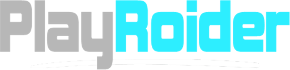


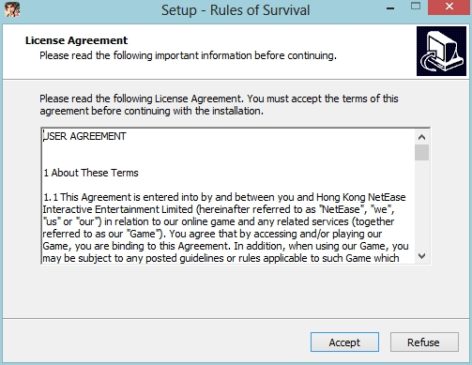
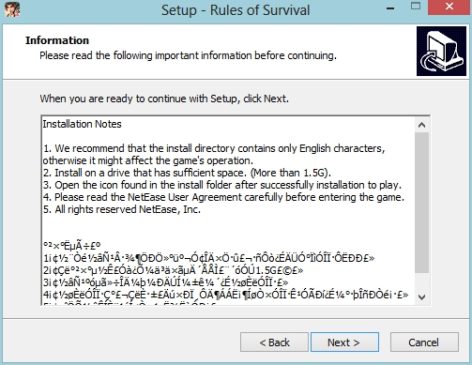
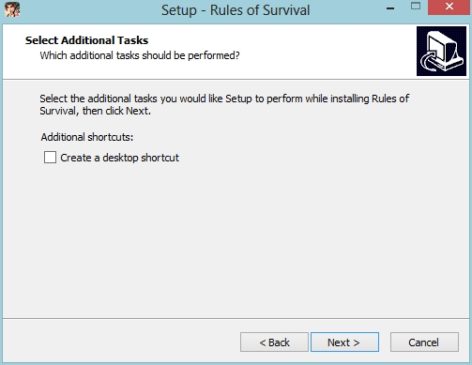
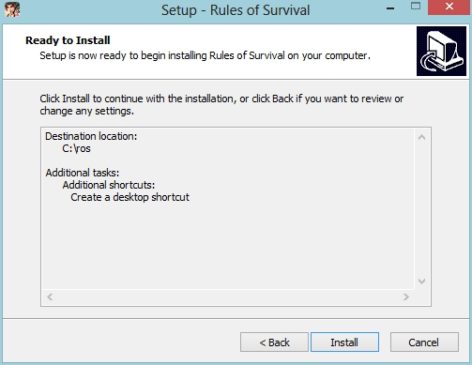
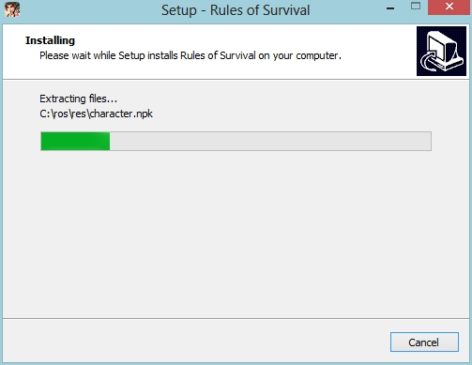
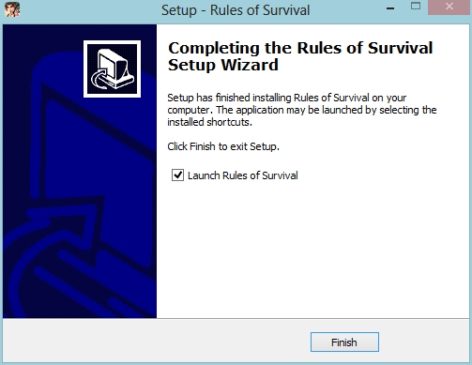
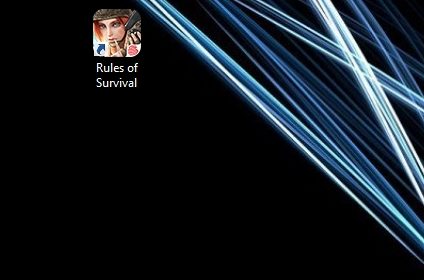
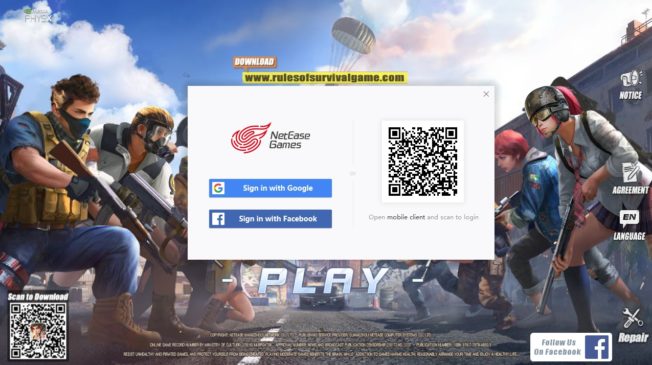

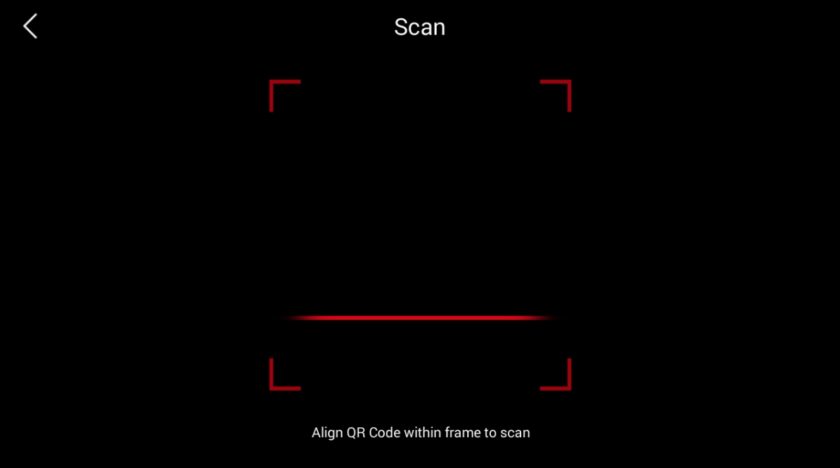
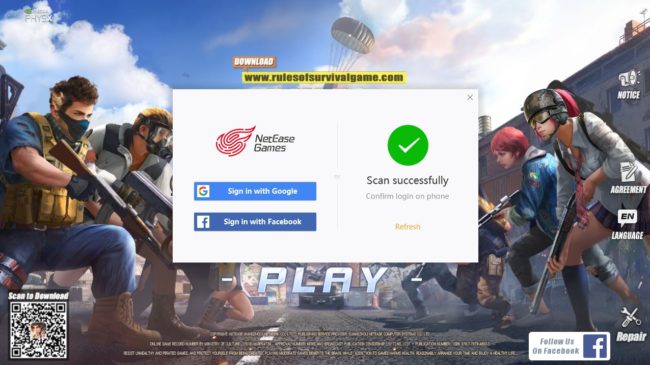
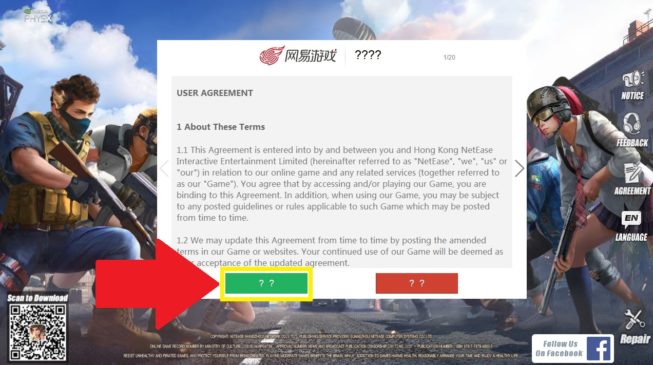





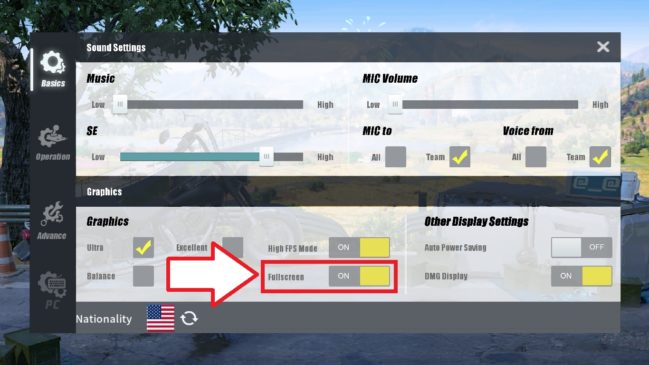
i dont see my qr code i have empty page
What are your PC specs?
intel i5 2400
I only useing onboard graphics
If you’re seeing a OpenGL 4.1 error when launching Rules of Survival, then you can try fixing it with this guide: https://playroider.com/rules-of-survival-pc-opengl-fix/
Hi. I would just like to ask if you have played it with that processor? We have the same processor but mine is very laggy. Please reply
i cannot download ros
Need help. There is no Qr code, just white screen
What video card do you use?
You’ll need to change your graphics card to High Performance.
I cant update, it still on 0.0001/88.36 MB
Do you have a anti-virus or firewall active? Try disabling it or whitelist ros.exe for the game to download the updates.
Can’t I change the keybinding?
At this time, no. You can’t change the keybindings in-game, but you can try using a third-party program like Keytweak to remap keys.
Why on earth does the PC version need mobile client? I don’t have smartphone or tablet, I have a PC.
You can still play the PC version without a phone/tablet, but you’ll need a webcam and an Android emulator for connecting to the PC login.
i have windows 7 , i have download pc version but it not open.
What video card do you use?
windows 7 + Intel Integrated HD Graphics 3000, the game doens’t start: the logo appears and than the game exits.. how to solve it?
settings on ‘maximum performance’ already..
Thanks
FP
i have a qr code and i scan from my android device [which is update version]but the scan can not be succes i wait for 5 min
My graphic card is intel HD 3000
and it didn’t work for me
I did the graphic card setting and still have the “logo appears and disappears” problem
Any new idea to use ?
This is an issue with the PC client being incompatible with some video cards. A new PC version update is expected soon to fix the problem.
i get the errorrpt_log.txt from ros file and the problem of this i found some text say
“error sending HTTP request”
[Status_Failed]
can i download this on my laptop Dell
If you have a modern dedicated or integrated graphics card on your laptop, then you probably can.
i just download the game and start it so it requires another update for the game after download 8MB it just repeat download it from 0% and this just happens again and again
What are your PC specs? Dedicated or integrated graphics?
Game not running. I’m using Intel HD Graphics – Intel Core i3-2100 (2nd gen) Tried the High Performance Settings, Run Compatibility, Run as admin and it doesn’t work. Anyone can help?
Are you using Intel HD Graphics 3000 GPU model?
Check under Screen resolution > Advanced settings > Adapter string.
This GPU–and older ones–are incompatible due to outdated hardware.
CANNOT LOG In MY ACCOUNT FROM MOBILE TO PC, WHY?
When you create a new account on the PC version, you can’t use your mobile account. You have to start with a new PC account since the servers are different.
I still get logo disappear on my intel hd graphics
My spec using now
Intel pentium 987 dual core processor 1.5ghz
Intel hd graphic sandy bridge(latest version)
4gb ram
I tried but still got logo disappear
Why? What problem for ros?
If you’re using Intel HD Graphics 3000, then that video card appears to be unsupported. A lot of other players have been reporting the same issue.
Try updating your video card drivers if any updates are available. If not, then you’ll need to try a different PC with a compatible video card.
is this compatible with mac?
There’s no Mac version available at this time.
Pc version my mouse pointer rotating automatically I can’t aim properly anyone onow how to stop that?help please!thanks
I can’t scan the qr code because whenever i click on the ‘pc login’ button , the game restarting .. Any solution?
Are you scanning from a phone?
Try using an Android emulator. Nox App Player can install the mobile version of RoS and can use your computer’s webcam to scan the QR code.
You can learn more about Nox App Player with this guide: https://playroider.com/nox-app-player-guide/
How to bind my Mobile Account(FB/Google) to my PC game version? THANK YOU!
Your reply is much appreciated.
Binding mobile and PC accounts is not possible. Both accounts are separate for mobile/PC servers.
i already install it but its stop says..
this application requires Opengl 4.1
That means your video card is outdated. Check your graphics driver(s) for any new updates. If none are available, then you’ll have to try upgrading your video card, or use a different PC with supported hardware.
nice game
I Bypassed the OPENGL4.1 Error then the Game run but its very laggy and suddenly Crash in Battlefield
Some said I need to put NVIDIA Driver… And im Using Intel HD 3000
Theres a Case theres more lower specs than mine their processor is pnly Pentium while im i3.
my Specs:
Windows 10 – 64bit
4GB RAM
Directx Version12
Core i3
any suggestions how to fix it?
Intel HD Graphics 3000 uses OpenGL 3.1, and running the game with incompatible Intel HD Graphics cards will generally be laggy compared to dedicated cards, but still possibly playable. Unfortunately, there’s no easy fix at this time besides upgrading the video card to support OpenGL 4.1 or better. Did you use the opengl32.dll file?
Hi. Is it true that it will be very laggy on 2nd gen processor even if it is core i5 ang 2.5ghz?
The game mostly relies on the video card, but it should run okay by enabling “High FPS Mode” in the game’s settings. Dedicated graphics cards like Nvidia or Radeon with OpenGL 4.1 or higher will have the best performance.
How do I increase the mouse sensitivity and stuff? The mouse sensitivity is pretty freaking low!
Go into the game’s settings > Operation. Controls settings adjusts the sensitivity. In my experience, I set character, vehicle, and eye icon sensitivity controls to 100 as anything lower seems too slow for making quick reactions.
hi. this game can run to this specs??
cpu core i5 2.4chz ram 4 gb intel hd 3000 windows 10 -64bit direcktX 10
me can run it?
hey answer please
Unfortunately your graphics card may not be compatible to run Rules of Survival. First check to make sure your video card supports OpenGL 4.1 or higher.
This article can show you how to check the OpenGL version of your graphics card: https://playroider.com/rules-of-survival-pc-opengl-fix/
please help me i have done log in by scanning code BUT the problem is that the game has started to create a new name as new account but i want to play with my old account
If you lost your account, then I suggest contacting the Netease support service to help you. Email: [email protected]
How do I download the game on a kindle fire 8
Kindle Fire 8 is a tablet running Fire OS, a modified Android system.
You’ll either have to manually install the Google Play Store app to download the mobile version to Rules of Survival, or download the APK file from a trusted website.
If you’re trying to play the PC version, you don’t need the mobile RoS version. You can use Google or Facebook instead to log into the game.
Hi! how come at download at 6-.63 download. When I reach 30mb the download slows down?
I mean the first download at 80.68mb download
Check to make sure you have a fast and stable Internet connection. Disable any antivirus or active firewall first before downloading.
I kan play ah ros
When i donwload rules of survival the file is not complete.
Check to disable your antivirus or firewall first before downloading the game. The antivirus may be attempting to block it.
What about using a gaming controller connected via USB to the PC? RoL does not cover this feature? I can´t get my controller to run with RoL.
I have Win10Pro
I saw this game to my friends and i try it to play.. that is why I love this game Rules of survival easy to play and very good graphics
why i always go on patch after shutdown my computer
I LOVE THIS APP
I try both 32 & 64 still cannot. i try reinstall already. i try all installer from latest to older version. still cant play ros.
my laptop spec:
intel(R) Core(TM) i5-2410M CPU @2.30GHz
Installed RAM: 8GB
Windows 10 Home
64 bit operating
CPU:
Intel(R) HD Graphics 3000
GPU:
GeForce GT 540M
latest version 391.35
Adapter RAM: 2048MB
OpenGL: 4.6
DirectX: 11.0
pls