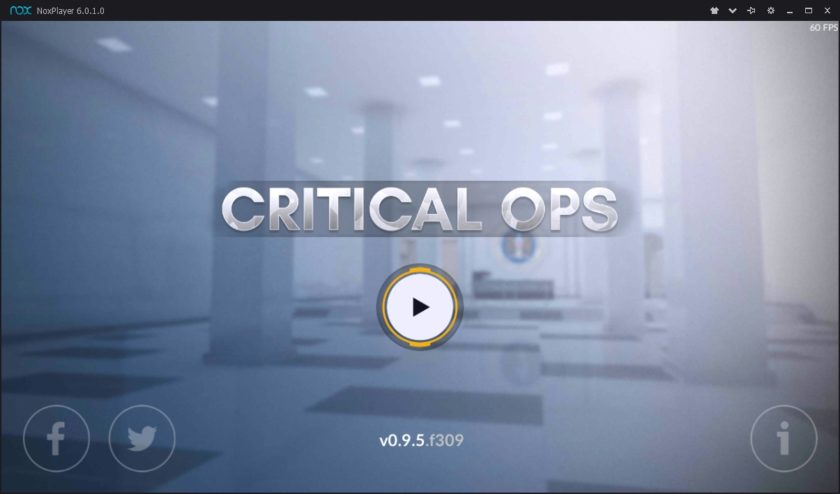 Critical Ops by Critical Force is one of the most popular and competitive First-Person Shooter multiplayer games on Android and iOS. It’s a similar mobile alternative to Counter-Strike: Global Offensive on Steam from Valve. There’s plenty of weapons to choose from and includes Deathmatch and Defuse Bomb Modes. Five maps (including the new Brewery map) are available to play on.
Critical Ops by Critical Force is one of the most popular and competitive First-Person Shooter multiplayer games on Android and iOS. It’s a similar mobile alternative to Counter-Strike: Global Offensive on Steam from Valve. There’s plenty of weapons to choose from and includes Deathmatch and Defuse Bomb Modes. Five maps (including the new Brewery map) are available to play on.
Critical Ops for PC used to be available on Facebook Gameroom until it was closed down so the developers could focus on the mobile app. However, you can still play on PC with Android emulators. The following app players have been tested to work for latest versions of Critical Ops as of v0.9.5.f309:
- Nox App Player (available for Windows and Mac)
- MEmu
- Bluestacks
You can start playing C-Ops for PC again if you were a Facebook Gameroom player, or if you prefer a free CS:GO on the big screen with mouse and keyboard over a smartphone or tablet. Below is a setup guide to get started.
How to Download and Play Critical Ops on PC
Step 1
Getting the game to work is somewhat of a lengthy process, but it can be done. You’ll need to download an Android emulator for PC. Nox App Player is recommended as it includes many useful features for playing Android games smoothly. Download Nox from the official website: bignox.com
You can also use MEmu, another Android emulator: memuplay.com
Or Bluestacks.
(Note: if you decide to play Critical Ops on Bluestacks, you can skip step 4-5 in the installation guide below)
Step 2
Next you need to download the APKPure app. This will enable you to install Critical Ops with its included data + OBB files. Download APKPure app and then install it into your emulator.
Step 3
Open the APKPure app and search for Critical Ops, then click the install button. The app will start the download.
Step 4
After the game is installed, you won’t be able to play it yet as it’ll display the “version out of date” error. To correct this, you’ll need to download another app. Go into the Google Play Store or APKPure and download the Multiple Accounts: 2 Accounts app.
Step 5
Open Multiple Accounts: 2 Accounts and add Critical Ops to the list of enabled apps, then start it. Now the game will load. Remember, you’ll need to open the game through the Multiple Accounts: 2 Accounts app anytime you want to play.
Critical Ops on PC Controls for Keyboard Mapping
All the controls for Critical Ops can be mapped to keyboard and mouse on PC, and you can arrange them however you want them. This is one example is a full keyboard mapping setup with Nox App Player.
Now here’s another one inside MEmu Android emulator.
Finally, this is another setup from Bluestacks.
Critical Ops PC Controls
- Left-mouse: Fire weapon
- Right-mouse: Toggle Shooter Mode
- WASD: Move
- SPACE: Jump
- C: Crouch
- E: Scope
- R: Reload
- F: Defuse bomb/shop
- Q: Switch weapon
- 1: Primary weapon
- 2: Secondary weapon
- 3: Knife
- 4: Plant bomb
- G: Frag grenade
- 5: Flash grenade
- 6: Smoke Grenade
- TAB: Drop weapon
Critical Ops on PC Tips for Settings
Aim sensitivity is too high
You can control the aim sensitivity horizontal and vertical controls in Settings > General. Adjust them to what you prefer for aiming with a mouse.
Aim acceleration will increase aim speed in all directions. You may want to set this 0% since you can adjust the sensitivity levels using the settings outlined above.
Aim assist will slightly move your crosshair towards your target when your aim is near them. This is better set to very low or disabled for precise aiming.
Critical Ops on PC is too laggy or low FPS on Android emulator
The easiest way to increase FPS (frames per second) is to lower the in-game graphic settings to Medium or Low.
If you’re still getting low FPS, try any of the following:
- Allocate at least 2 CPU cores and 2GB RAM to your Android emulator.
- Check to see if you’re using OpenGL or DirectX as your graphic rendering mode. Usually, OpenGL works better, but if not, try DirectX.
- Check that your graphics card is using high performance.
Movement is too slow
Make sure to resize the directional pad in your emulator to be just slightly larger than the joystick on-screen.
If you have any further questions or feedback, just drop a comment.
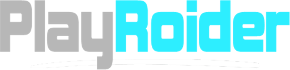
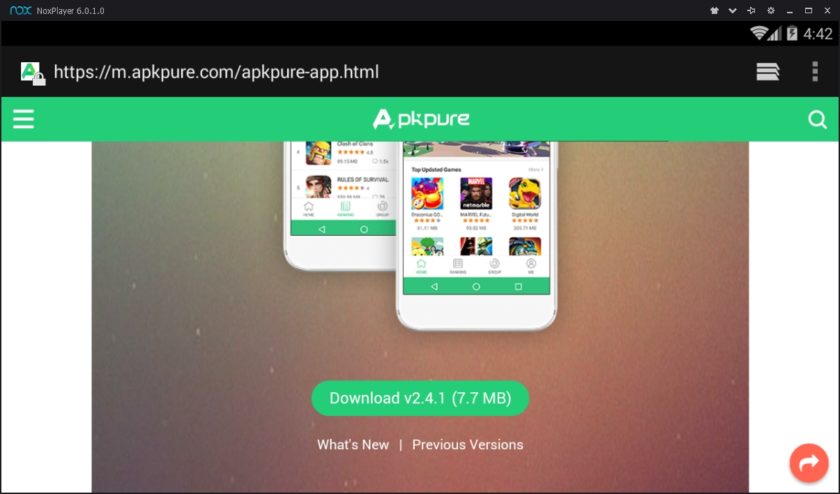
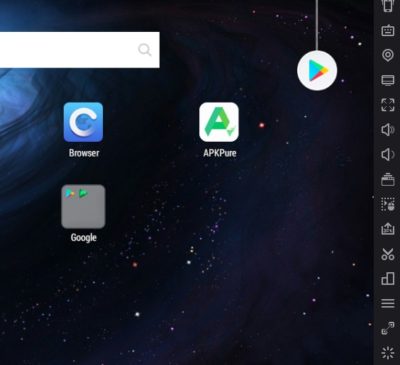
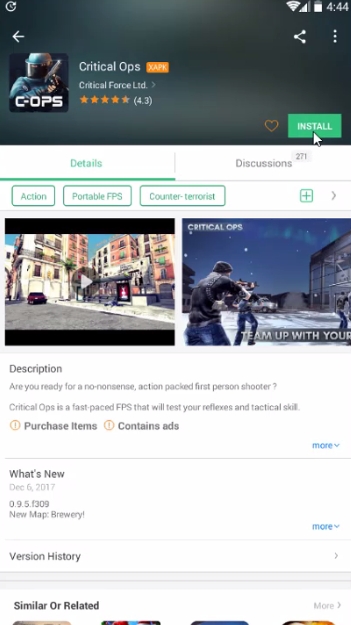
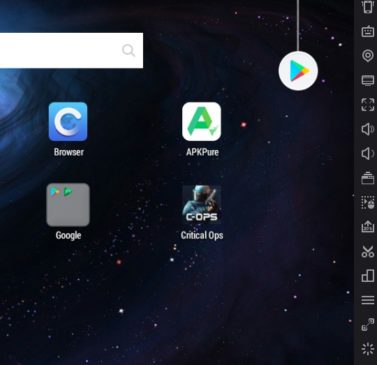
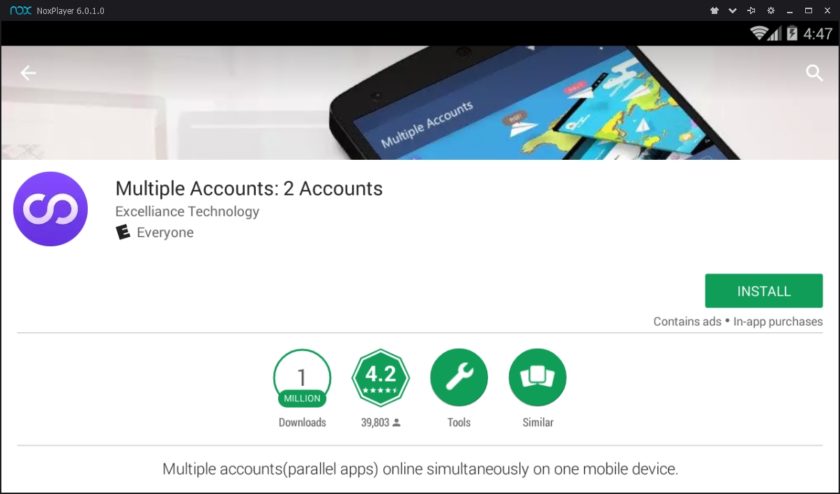
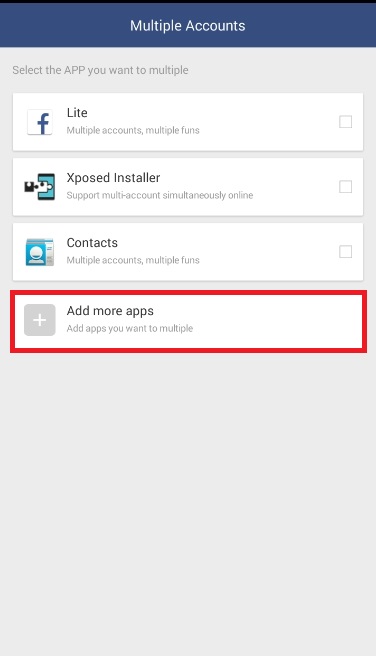
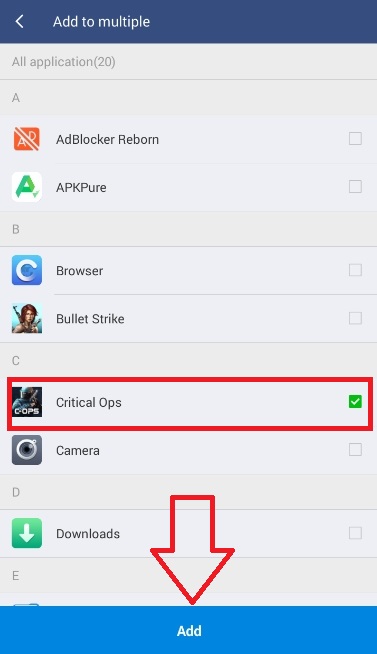
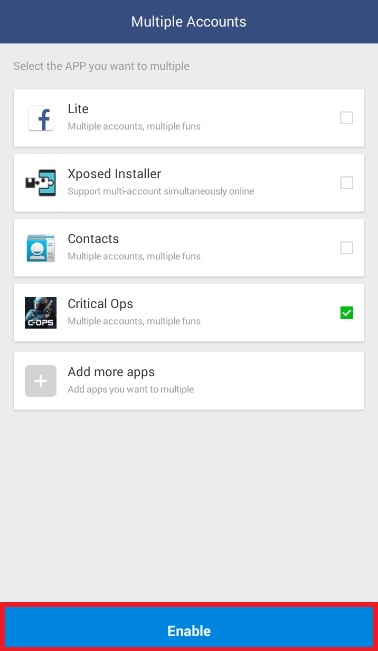





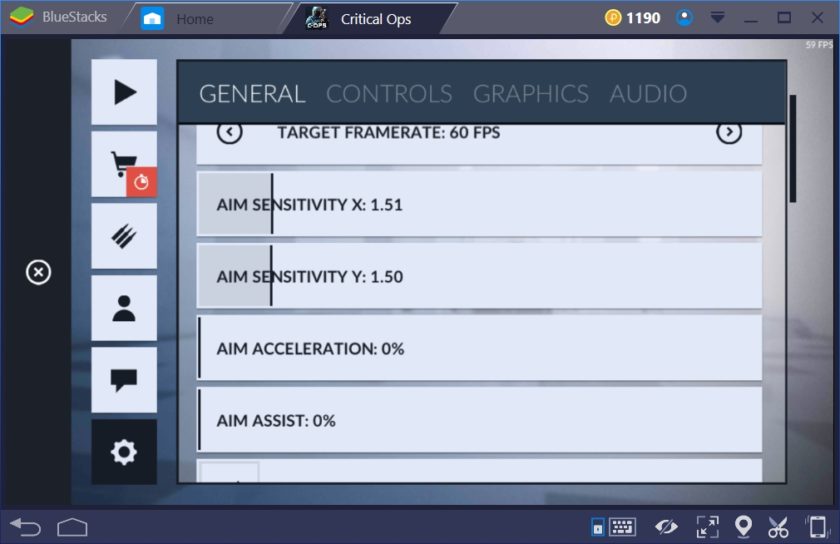
Hi There, I use Mac to Download Nox and Installed it. But there is no such icons in the right corner as you show like keyboard icon. I have few icons show on the left please help. Thanks
Unfortunately the Mac version of Nox App Player doesn’t receive frequent updates like the Windows version does, so the configuration will look different. You should still be able to use keyboard mappings for the game though. The “Aim” and “Fire” icons are used to control movement of the camera, and the rest you can input the keys you want to use.
Hello, thanks for this! It works perfectly. My only issue is that every time I quit (or restart) Nox the app “Accounts: 2 Accounts” is not working. I click on it and it opens and crashes very quickly. So every time I have to delete it and re-install it. Following that, Critical Ops can run again.
It is very annoying, though. Every time I have to play the Training and re-set all the graphics, etc. like it is the first time I enter Critical Ops. Any idea how to solve this?
Thank you again
The latest version of Multiple Accounts 2.2.7 is the problem. Version 2.2.6 is working. You can download the older version here: https://apkpure.com/multiple-accounts-2-accounts/com.excelliance.multiaccount/download/311-APK?from=details%2Fversion
Make sure you uninstall the current version of Multiple Accounts first before installing this one.
If you prefer not to use this app, you can download Bluestacks 3 or Bluestacks N and follow steps 1-3. C-Ops is working with this emulator too.
Thank you! I did it but now it constantly says to update to latest version. It seems a pretty recent issue, they probably updated the game or so. Any idea? Just in case I will try with Bluestacks…
Ok problem solved: had to upload Critical Ops from AKPure as well!
Glad it worked out for you!
Hi, I have downloaded c ops on bluestacks recently, but why every time i enter a room it say the room is closed? Please help me.
I tested using the latest versions of Bluestacks and Critical Ops and I didn’t have any issues. Do you have the latest version of Bluestacks installed?
It also requires a strong and stable Internet connection to run the game smoothly. Check to see if you’re using the server closest to your location.
does it work now?
Yes it is working.
I have a problem that the mouse movement feels very choppy and laggy. Also it stops after i turn more than 45 degrees. It’s honestly unplayable right now cus its impossible to aim correctly. I haven’t found anyone with the same problem or any fix for it yet
Can’t download C-ops from playstore in BlueStacks4, says that the device isn’t compatible.
You need to download it from the APKPure app, starting from Step 2 of the guide.
hi there when im playing its freezes adn crash every time any help im in nox
i can’t find the app to use for multiple accounts. i looked everywhere and it doesn’t seem to exist anymore. help would be appreciated
Multiple Accounts 2.2.6 should be working from this source: https://apkpure.com/multiple-accounts-2-accounts/com.excelliance.multiaccount/download/311-APK?from=details%2Fversion
Hi, it seems that I can’t play.
I did everything that was said but after the tutorial when I want to connect and play it says that the app is invalid, and I can’t get it from the google play store, I got it from apk pure and aptoide but it says the same thing when I try to play the game.
I use bluestacks and the game is in it 1.13.0.f975 version, any thoughts on that ?
It works with NOX
When I finished the tutorial and click on play, it shows the message “invalid application please reinstall game from the shop” I tried it on Nox and Bluestacks
can you help me please?
HI, I have installed and playing C OPS on Bluestacks 4, all is working fine. Except that I cannot Key Map for switching weapons, grenade and C4 etc… Also I cannot key map for dropping weapons. Could you please help me? In your video you just drag a line and enter the key. But on bluestacks 4, I cannot drag any key.